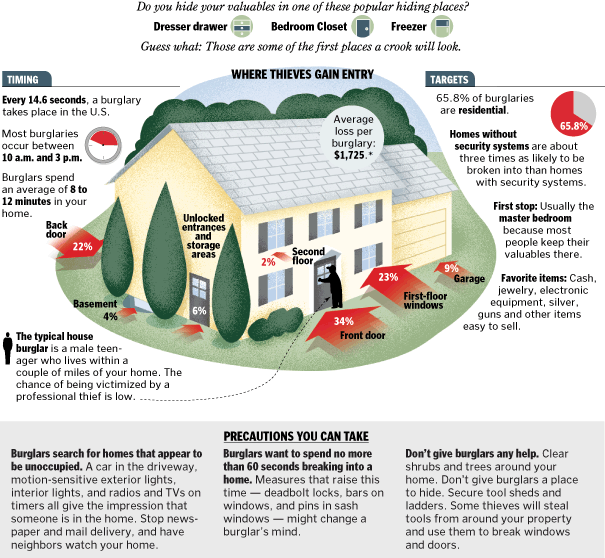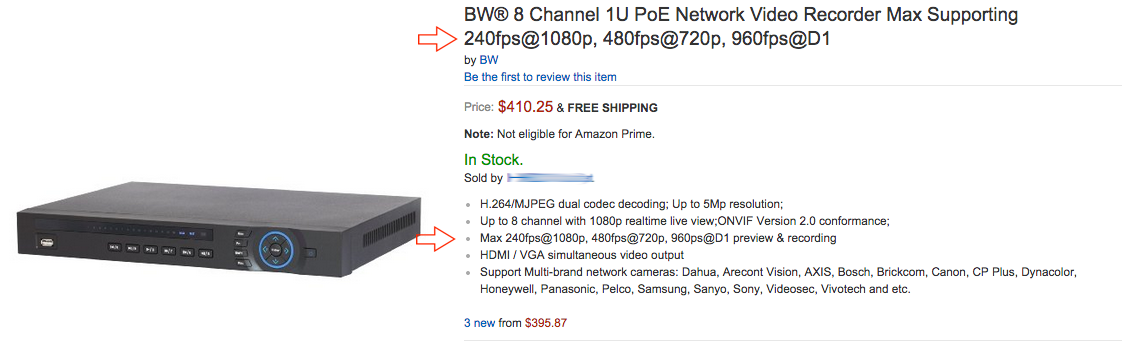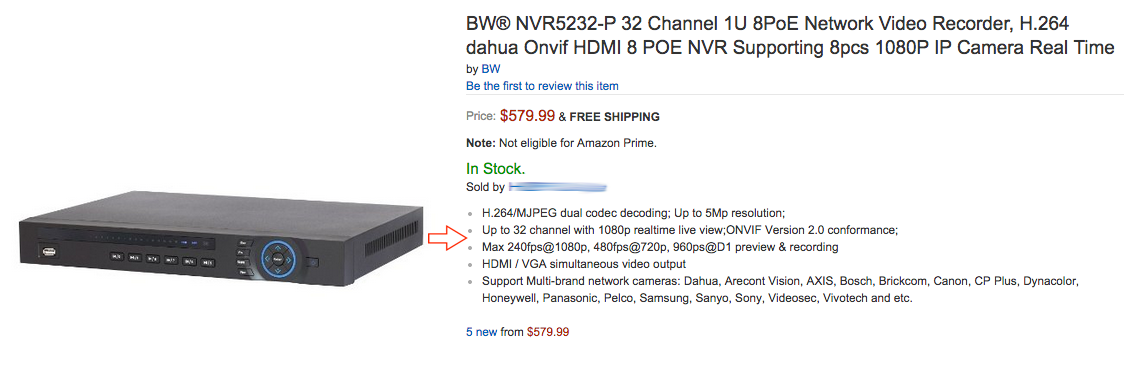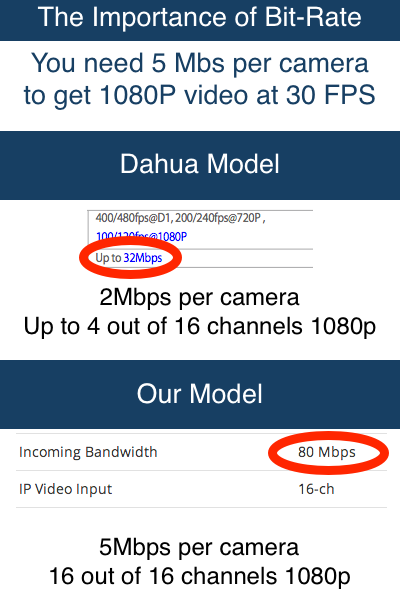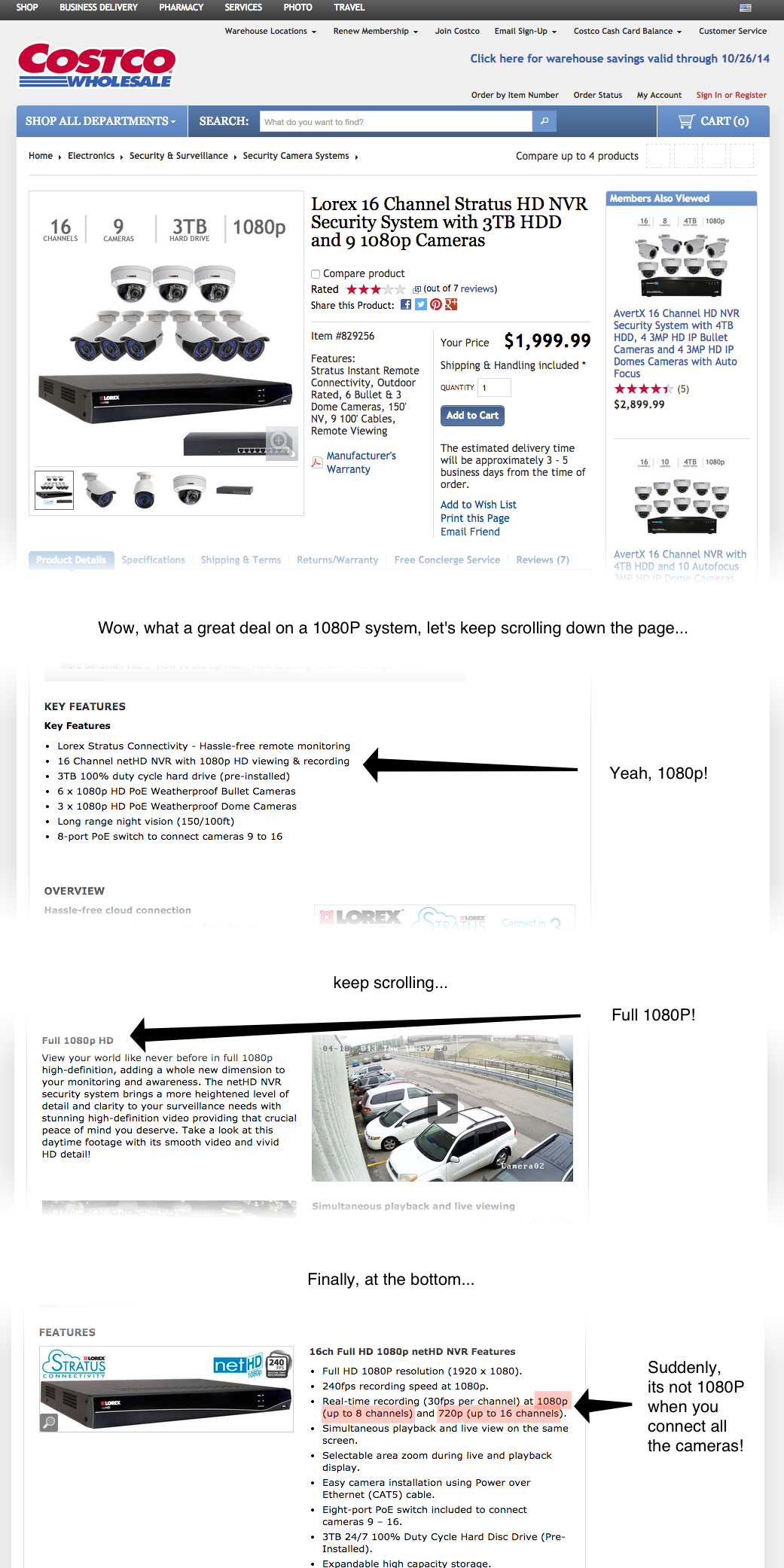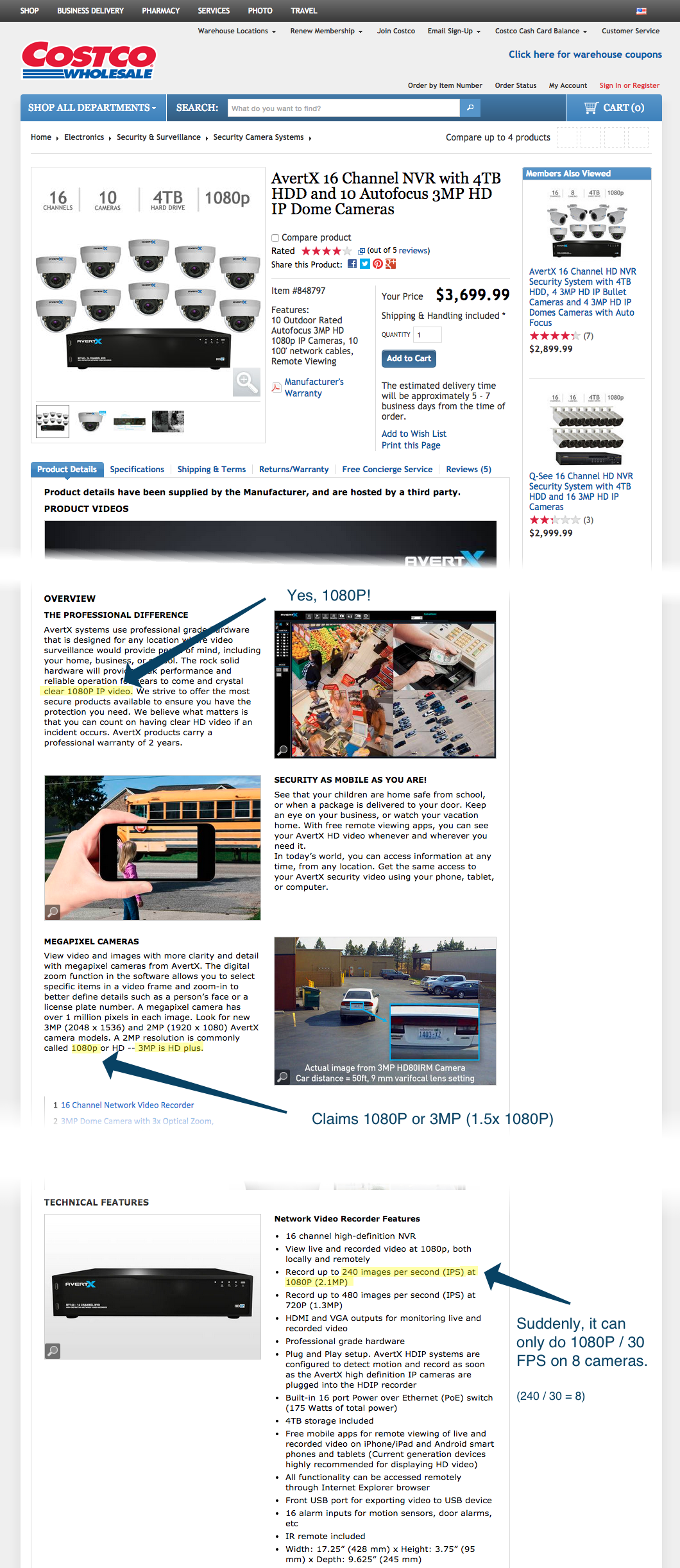Why a NVR's Bitrate is its Most Important
Spec
Why many "1080P" NVRs aren't 1080P when you connect all
the cameras
The two most common issues with IP camera
systems are: 1. low processing-power NVRs that cannot handle full 1080p on
every channel and 2. low processing-power cameras that have to send highly compressed
video footage. This guide deals with the first problem.
Some lower quality NVRs are able to do a certain amount of channels
in 1080p, maybe a few more if you use 720p, and then the rest need to be at D1
resolution. A common example is a 16 channel NVR that can do 4 1080p channels,
8 at 720P, or 16 at D1.
Take a look at this 8 channel NVR from Amazon:
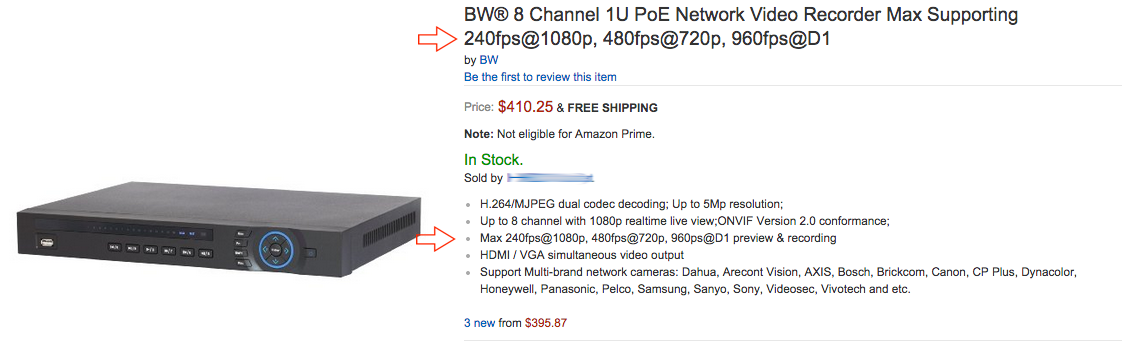
Have you ever wondered what
the 240fps@1080p, 480fps@720p, 960fps@D1 means?
When recording a camera in realtime, that
camera take 30 pictures per second. 30 pictures a second is the standard for TV
and movies; a lower framerate than 15 that will make video no longer seem fluid
and more like a slideshow.
"Pictures per second" is often abbreviated as "FPS"
(frames-per-second). When this NVR says it can do 240FPS at 1080P, that means
that if you want 1080P recording, you can only connect 8 cameras to the NVR
(8*30=240). However, 960fps@D1 means that if you were to connect 32
cameras (32*30=960), you would only be able to record at D1 (standard
old-school square TV quality).
This NVR was originally made by [company name removed at their request],
and is a great example of a seller being responsible in describing the product.
He calls it a "8 channel 1080P NVR" multiple
times.
This is the exact same NVR:
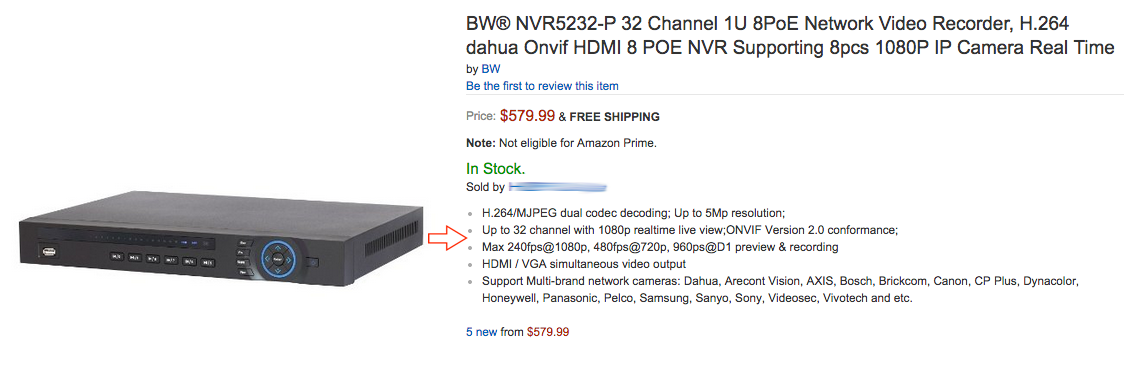
Notice how this seller is being less than responsible. You can't
record 32 cameras at 1080P, but he tries to hide that by saying "with 1080p
realtime live view." This means that you can
watch each camera live at 1080P, but not record it at 1080P. 32 cameras (960
total FPS) can only be recorder at D1 (standard old-school square TV quality).
What's most baffling is that this is actually the same seller. The
first time he is responsible selling the product for what it is - an 8 channel
1080P NVR - and the second time he's being misleading about the number of
channels you can do at 1080P while trying to charge you more - for the exact same
device. Maybe he doesn't understand the unit; maybe he is being malicious. It
isn't our place to say.
What is important is
that we help you understand how a NVR works, and what specs control this problem
so that you can spot it and so you avoid being ripped off.
A Pervasive Problem
[company name
removed at their request] is a billion dollar a year company and the second
largest manufacturer of surveillance cameras, but most people haven't heard of
them because they sell their product under different brand names in the US. Qsee™, ICRealtime™, GenIV™, eyeServ™, and many more
are just [company name removed at their request] products. Many of their models
can only do 1080P at 1 out of every 4 channels even though marketing calls them
"1080P" NVRs, see this spec sheet, which shows that the DH-NVR3804
model can only do 1 camera at 1080P - even though it is marketed as a 4 channel
"1080P" NVR, that the DH-NVR3808 model can only do 2 cameras at 1080P
- even though it is marketed as a 8 channel "1080P" NVR, and that the
DH-NVR3816 model can only do 4 cameras at 1080P - even though it is marketed as
a 16 channel "1080P" NVR.
Additional documentation No. 1
Additional documentation No. 2
Why can an NVR record more cameras at a higher resolution and framerate,
anyways?
How many cameras can be recorded by a NVR is not controlled by the
number of camera connections that it has. It is controlled by the bitrate.
The reason these [company name removed at their request] units cannot
record at 1080P when more cameras are connected is due to the NVR having a low
overall bitrate (incoming bandwidth capacity) of the processor. An average
1080p camera will use about 5Mbps for 30FPS video, but many NVRs only allow
about 2Mbps per camera. Unlike the rest of the industry, our NVRs are built
with the latest processors and can do the full 5Mbps per camera. For example,
our 16 channel Networker Pro NVR is rated at a total of 80Mb (5Mbps per camera
* 16 cameras = 80Mbps), a lot of competitors are 32Mb and lower.
So, Here's a Table of the Bitrate You
Would Need to Record in 1080P with 30 FPS
|
Number
of Channels
|
4
|
8
|
16
|
32
|
|
Bitrate
Needed for 1080P w/ sub-stream
|
20 Mbps
|
40 Mbps
|
80 Mbps
|
160 Mbps
|
Why does this matter?
720p is 1280 x 720. (921,600 total pixels)
1080p is 1920x1080. (2,073,600 total pixels)
So, a "1080P" unit that can
only record at 720P when all the cameras are connect is recording less than
half the resolution it promised.
D1 is 720 x 480. (345,600 total pixels)
A "1080P" unit that can only
record at D1 when all the cameras are connect is recording a 16.6% of
the resolution it promised.
Make sure you get 1080P
on every channel. Don't pay 90% of the cost for 16.6% of the product.
How to Spot a Low Bitrate Rip Off
One big red flag is
when a seller won't tell you the total bitrate.
The Amazon™ example is a bit more complicated as the seller makes
it seem like he is as telling you the bitrate ("Bit Rate" is listed
in the specs), but the bit rate he lists (48~ 8192kbps) is not meaningful in
any way and is not the total bitrate (48~ 8192kbps is the range for which you
can set an individual camera, not the total available.)
Sellers may put really strange things like this in their specs sheets
as a way to confuse you and make it more likely that they rip you off. KBs are
1000x smaller than MBs. If the specs for bit rate are listed as a variable or
as KB or anything else that is not what is shown in the table above, it cannot
do 1080P 30FPS on each camera.
The other big scam is
NVRs advertised as doing "Up to 1080P;" this is intentionally
misleading language and does not mean that they can do all their channels at
1080P.
The last scam is to
say "with 1080p realtime live view" which means
that the seller doesn't want to say what it records at and is trying to misdirect
you.
How pervasive is this low-bitrate problem?

This competitor's NVR cannot do 1080P video on all of its channels
at the same time.
This NVR is sold on nearly every one of our competitor's websites.
It is originally manufactured by [company name removed at their request] it can
be sold without the logo (or with a different logo), but the case should be
similar. It can only record 1 out of every 4 of its channels at 1080P; the rest
are at Standard Definition.
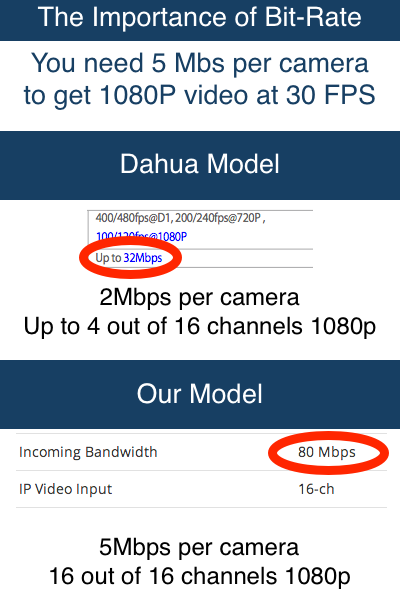
Here's a few more examples of other companies that do this sort of
thing
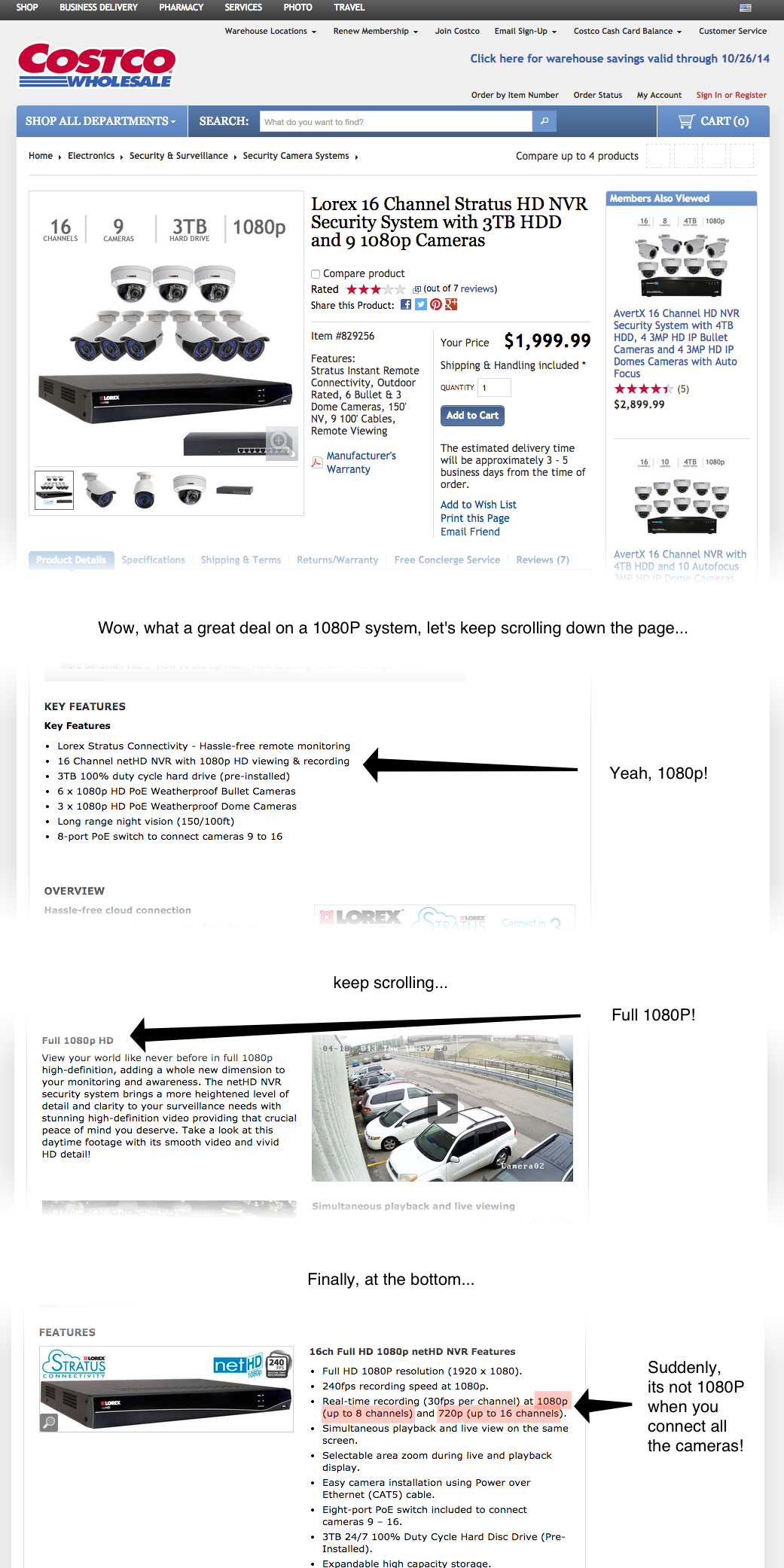
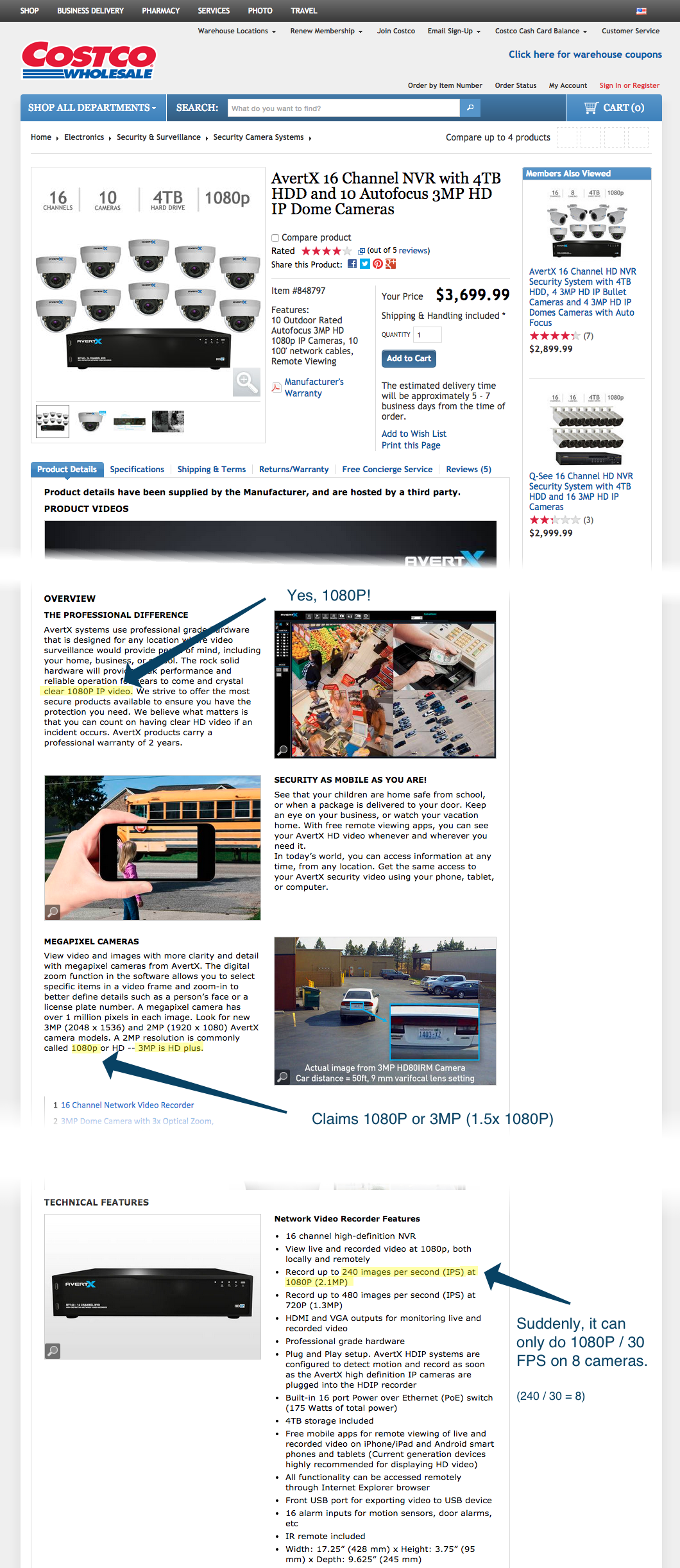
Sample Footage from Our Networker Pro Series of NVRs

Our NVRs have True 1080P Quality on Every Channel
Most other providers offer NVRs that can't actually deliver 1080P
video on every channel. Don't waste your money on 1080p cameras and pair them
with an NVR that can only take advantage of a quarter of them.
For true 1080P, make
sure the total bitrate on your NVR matches up with at least 5Mb per camera.
You may also be interested in our related
guide on what happens when the processor in a camera is too slow.
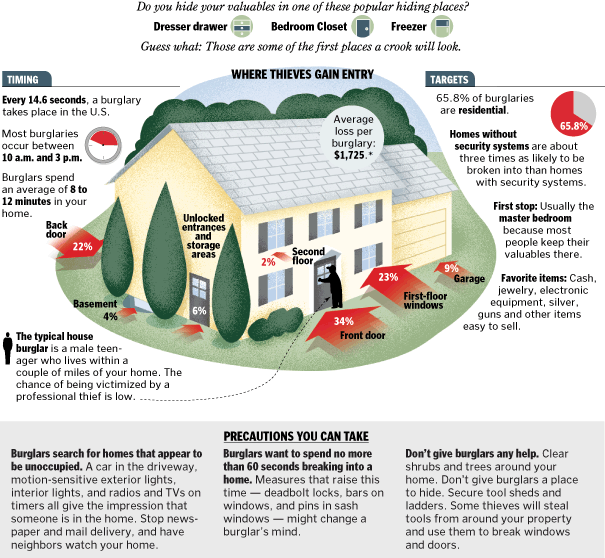
Yes, It's Time for a security Camera System
Homes and businesses alike often have the need to monitor activity. By installing surveillance cameras you gain the leverage needed to combat vandalism, theft, assault, abuse and a spectrum of other factors. The value of surveillance cameras will always outweigh the costs due to theft.
We can help with:

A MUST FOR EVERY BUSINESS
Video surveillance cameras have redefined security and protection of business & commercial property. Business security cameras can take a huge weight off your shoulders, by being the extra set of eyes you need in the event something goes horribly wrong. But there are so many other reasons why you should consider installing a quality surveillance camera system for your San Diego.

24/7 ACCESS
Some business owners have more than one location and can only be present at one location at a time. With a security camera system, owners can monitor multiple locations at once.

PEACE OF MIND AT HOME
Have true peace of mind while you are both in and out of your house. Discourage vandals, thieves and other situations by having cameras discreetly positioned around your home. We can help you protect what matters most and as always, while away, you'll have a view of your home just a click or swipe away.

FREE ESTIMATES
Having to select cameras basted on Resoloutions from 420TVL up to 1200TVL and beyond, or choose an IP camera based solution deleniated in Megapixels, or knowing the diffrence between an H.264 DVR with or without 960H or 1080p compression is a task that makes sence to a technical specialist but not the average person. For a small fee, a knowlegeable consultant can come to you and make sure you get the most bang for your buck. As an added bonus, if you choose on of our great systems or installation, any rates billed for consultation will be credited back to you upon completion, making your estimate absolutely FREE!